Being a student means dealing with endless assignments, looming deadlines, and the constant challenge of staying organized. The right productivity tools can make all the difference, helping students manage their time efficiently, focus better, and stay ahead academically.
With an overwhelming number of apps available, finding the best productivity apps for students can be a game-changer. The right app can simplify note-taking, boost concentration, and improve task management, ensuring students get the most out of their academic journey.
But which apps truly stand out? This article explores some of the best productivity apps for students, covering essential features like note-taking, time management, focus enhancement, and collaboration.
Best Productivity Apps for Students
1. Evernote – The Ultimate Note-Taking Companion
Taking effective notes is an essential skill for students, and Evernote simplifies this process. This app allows students to take notes in multiple formats, including text, voice recordings, and images. One of its standout features is the ability to sync notes across devices, ensuring access anytime, anywhere. Additionally, Evernote’s powerful search functionality helps students find information quickly, making studying more efficient.
2. Todoist – Mastering Task Management
Balancing coursework, assignments, and personal commitments can be overwhelming. Todoist helps students manage their workload by allowing them to create to-do lists, set deadlines, and prioritize tasks. The app’s clean and intuitive interface makes planning effortless. With recurring reminders and collaboration features, students can stay on top of deadlines and group projects with ease.
3. Forest – Stay Focused, Stay Productive
Distractions are one of the biggest challenges students face while studying. Social media, messages, and endless notifications can derail focus. Forest is a unique productivity app designed to help students stay on track by gamifying focus sessions.
When students start a study session, they plant a virtual tree that grows as they remain focused. If they leave the app, the tree dies. Over time, this habit-forming approach enhances concentration and reduces procrastination.
4. Notion – An All-in-One Workspace
Notion is a versatile app that combines note-taking, project management, and database organization into a single platform. Students can create customized templates for organizing lecture notes, assignment deadlines, and research projects. The app supports collaborative features, making it perfect for group work. Its flexibility allows students to tailor their study resources in a way that suits their learning style.
5. myHomework Student Planner – Organize Your Academic Life
Keeping track of assignments, exams, and class schedules can be challenging. myHomework Student Planner simplifies this by providing a centralized platform to log homework, deadlines, and test dates. With automatic reminders and a sleek interface, this app helps students stay ahead of their coursework and reduce last-minute stress.
6. Google Drive – Cloud Storage for Seamless Access
Google Drive is an essential tool for students who need to store, share, and collaborate on documents. It offers cloud storage for notes, presentations, and spreadsheets, ensuring files are always accessible. The real-time collaboration feature allows students to work on group projects seamlessly, making it a must-have for those who rely on digital learning.
7. Trello – Visual Project Management
Trello is a powerful project management tool that helps students organize tasks using a card-based system. Whether working on a research paper or planning a group project, Trello’s drag-and-drop interface makes it easy to set deadlines, assign tasks, and track progress. The visual nature of the app enhances clarity and keeps students motivated to complete their work efficiently.
8. Microsoft OneNote – Digital Notebook for Comprehensive Note-Taking
Microsoft OneNote is an excellent alternative to traditional notebooks. It allows students to jot down notes, sketch diagrams, and clip web pages, all in a structured digital format. With cloud synchronization and easy organization features, OneNote is a fantastic tool for students who prefer handwritten notes but want the benefits of digital storage.
9. Grammarly – Elevate Your Writing Skills
Writing essays, reports, and research papers is a fundamental part of student life. Grammarly helps improve writing quality by providing real-time grammar, punctuation, and style suggestions. It ensures clarity, conciseness, and professionalism in academic writing, making it an invaluable tool for students who want to refine their communication skills.
10. Pomodone – Combining the Pomodoro Technique with Task Management
The Pomodoro Technique is a well-known time management method that involves working in focused intervals with short breaks in between. Pomodone integrates this technique with task management, allowing students to stay productive while avoiding burnout. The app’s structured approach to studying enhances efficiency and helps students maintain a healthy work-life balance.
Read Also: How to Increase Brain Power in 7 Minutes
Conclusion
With the best productivity apps for students, managing time, improving focus, and optimizing academic performance becomes easier. Whether it’s organizing tasks with Todoist, eliminating distractions with Forest, or taking structured notes with Notion, these tools can significantly boost productivity.
By integrating these apps into your daily routines, you can achieve better results, reduce stress, and make the most of your learning experience. Technology, when used wisely, can be a student’s best ally in academic success.