Google’s Family Link for Android is one of those much-needed tools that help you control your kids’ device use. With the dangers of overuse and unsafe websites for kids using phones, this is a lifesaver for many parents. If you’re looking for how to use Family Link on Android for parental control, keep reading. We’ve explained below with screenshots to make it easier.
How To Use Family Link On Android
To use Family Link on Android:
- Download the Family Link app from Play Store
- Sign in with your Google account

- You’ll be asked if your child has a Google account. If you select ‘no’, you can easily create a Google account for your child directly on the app. Ask your child to sign in on their device after creating the account.

- If your child has an existing Google account, you’ll be asked to go to your child’s device
- On your child’s device, go to Settings > Google > Parental Control. If it’s a ChromeOS (not Android), go to Settings > People > Parental Control.
- When you’re done, tap “Done” in the Family Link app on your phone.
What’s Family Link On Android?
Family Link on Android is a parental control app by Google that helps parents or guardians manage how their kids use Android devices.
Here’s what it does:
1. Supervise your child’s device
You can link your child’s Google account to yours, allowing you to set rules and monitor their activity.
2. Set screen time limits
Decide how long your child can use their device each day and even set bedtime hours when the phone automatically locks.
3. Approve or block apps
Whenever your child tries to download something from Google Play, you’ll get a notification to approve or deny it.
4. Manage websites and filters
You can restrict access to mature sites, turn on SafeSearch, and control what your child can see on Chrome and YouTube.
5. Track device location
If your child has their device with them, you can see its real-time location through Family Link.
6. Guide, not spy
It’s built to teach digital responsibility, not secretly spy. Your child can see what supervision you’ve set up; it’s transparent.
In Short..
That’s what Family Link is, and how it works. If you found this helpful, leave a comment below!
Read Also: 10 Benefits Of Social Media For Businesses